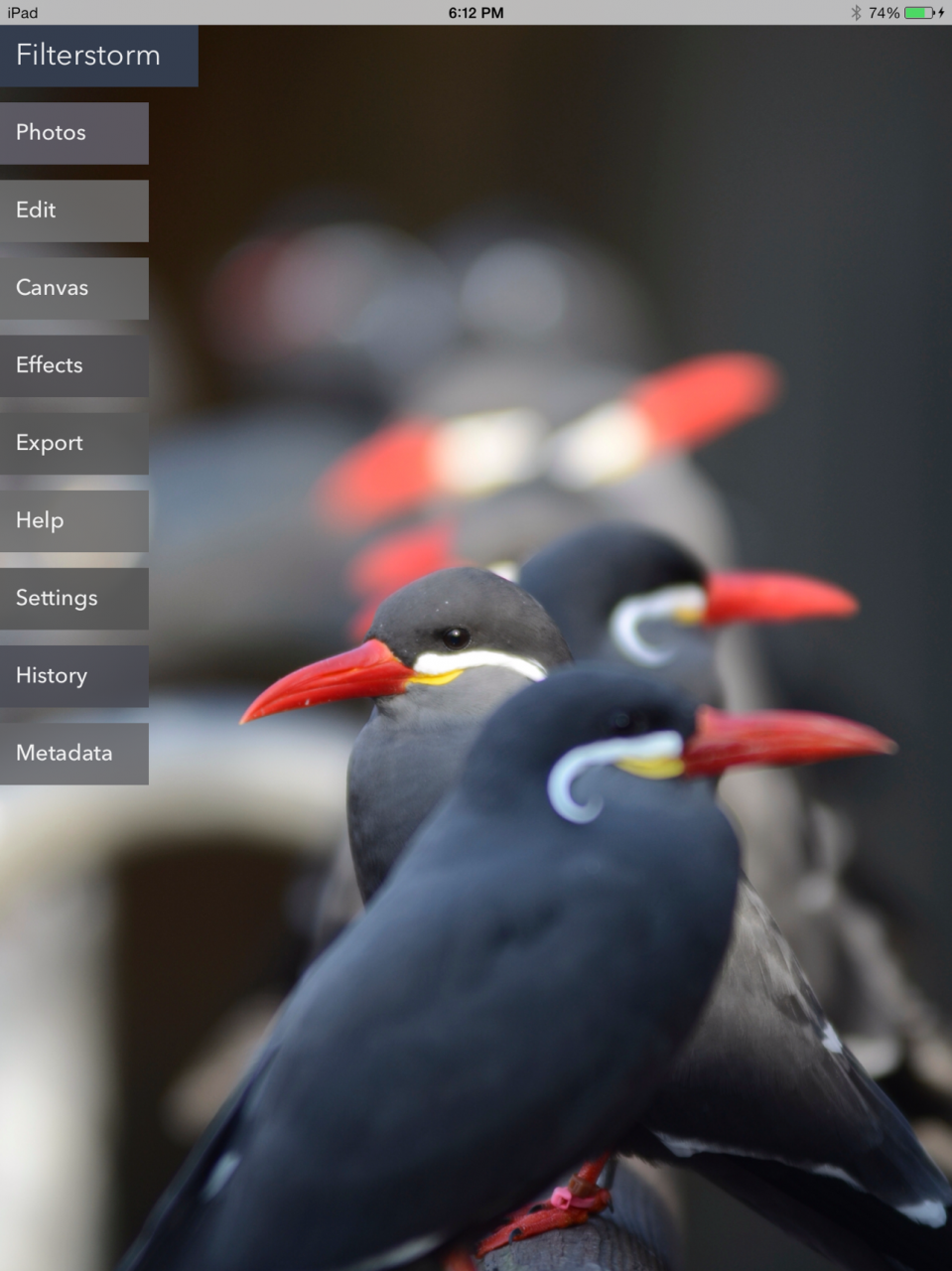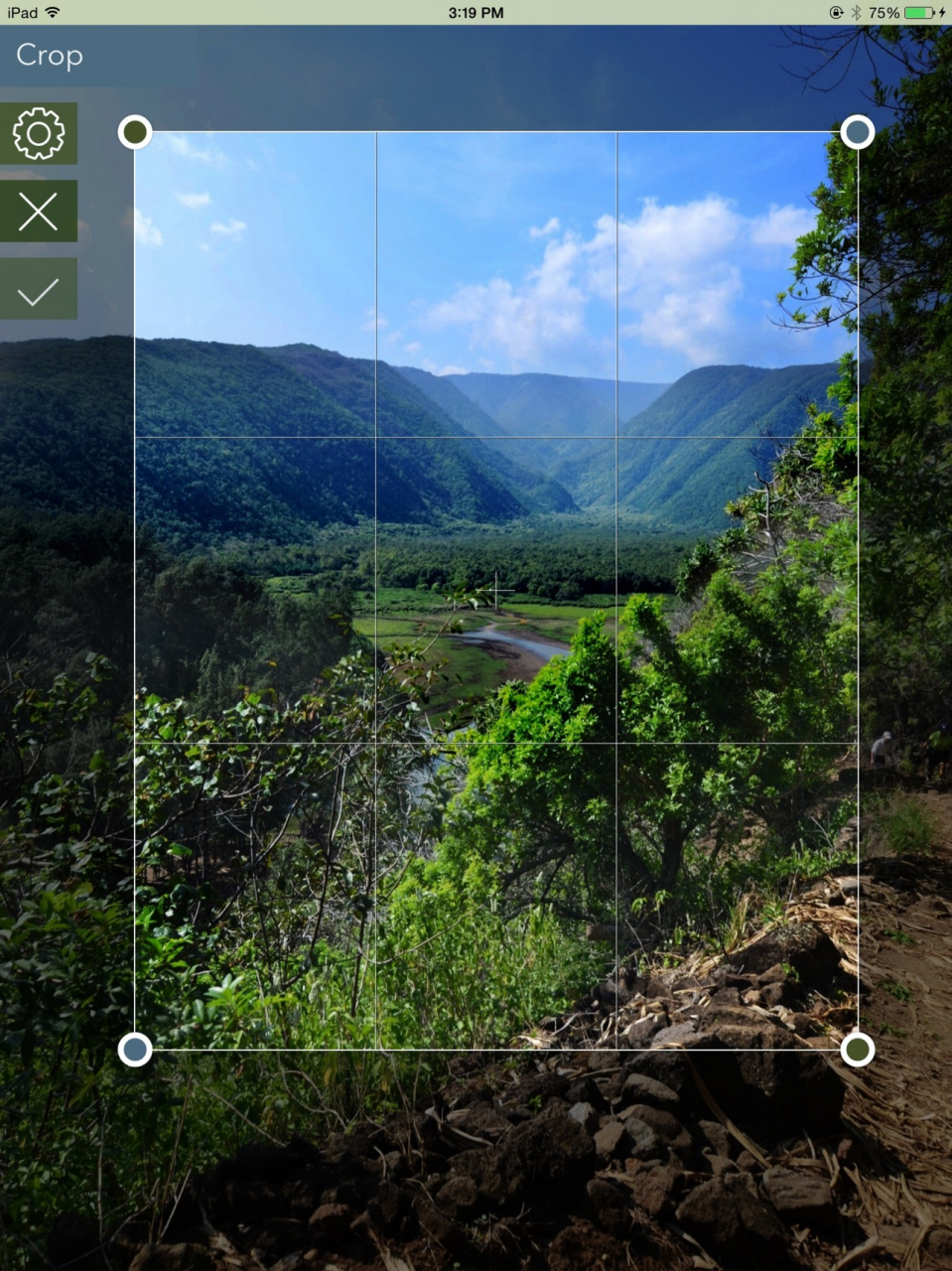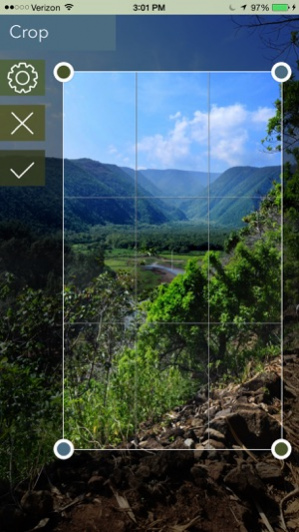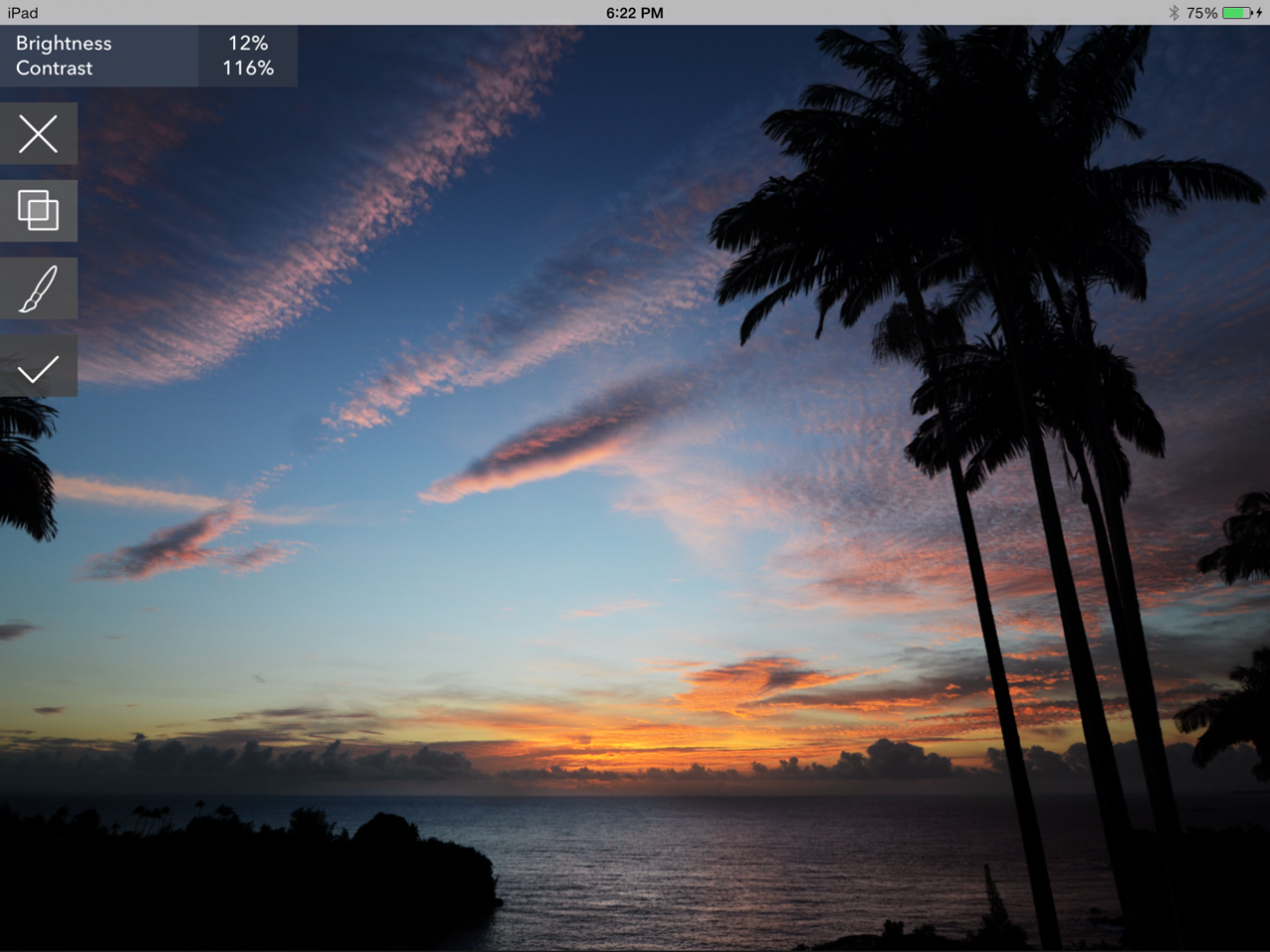Filterstorm Neue 1.4.3
Paid Version
Publisher Description
Filterstorm Neue provides you with all the photo editing tools you need; everything from powerful masking tools to simple pre-made filters. It has been rewritten to to be faster, easier to use, and to take full advantage of your device’s hardware. Photojournalists will enjoy features like FTP and IPTC metadata with code replacements (see website for more details), purists can use curves and masking to dodge and burn, and iPhoneographers of all skill levels can enjoy the set of photo effects included. Combine this feature set with the beautiful fluid new interface and you have a photo editing package that can’t be beat.
To see a comparison of features between Filterstorm Neue and classic Filterstorm, visit http://filterstorm.com
Edit
• Black & White
• Blur
• Brightness/Contrast
• Clarity
• Clone
• Channel Mixer
• Curves (RGB, Individual Channel, and Luminance)
• Hue
• Reduce Noise
• Saturation
• Shadows/Highlights
• Sharpen
• Temperature / White Point
• Tone Map
• Add Exposure
• Levels
• Text
• Color Blending
• Vibrance
• Watermark
Canvas
• Crop
• Scale
• Straighten*
• Rotate
• Flip
• Make Square
• Canvas Size
Effects
• Amatorka
• Bleach Bypass
• Posterize
• Sepia
• Vignette*
• Vintage
• X Process
• Add Noise
Masking
• Brush/Smart Brush/Eraser
• Gradients
• Color Range
• Invert
• Histogram Range
• Color Channels
Blend Modes
Normal, Overlay, Screen, Multiply, Divide, Add, Subtract, Color Dodge, Color Burn, Hard Light, Soft Light, Hue, Luminosity, Saturation
Other Features
• Edit iPhone pictures at full size
• 10-step undo history*
• IPTC metadata
• IPTC sets
• Code Replacements
• Export to photo library, other apps, twitter, and email via the standard system file sharing tool.
• FTP Export
• JPEG, TIFF, PNG Export
• Export via standard system controls (open in other apps, save to library, tweet, email, etc.)
• Option to open RAW files using DCRaw (increases load times)
• Interface color scheme based on the photo you’re editing
• Option to use grayscale interface
Image Tiling
Tiling allows you to edit images larger than the maximum texture size of your GPU (4096x4096 on newer devices, 2048x2048 on iPhone4). Since iPhone pictures are less than the maximum texture size since the iPhone 4S, you can edit at full size without this feature on most phones.
*This feature is currently unavailable when using image tiling
Jun 6, 2016 Version 1.4.3
This app has been updated by Apple to display the Apple Watch app icon.
• Fixes bug with loading RAW files when library contains RAW+JPEG
• Fixes issue with FTP Export
About Filterstorm Neue
Filterstorm Neue is a paid app for iOS published in the Screen Capture list of apps, part of Graphic Apps.
The company that develops Filterstorm Neue is Tai Shimizu. The latest version released by its developer is 1.4.3. This app was rated by 1 users of our site and has an average rating of 4.0.
To install Filterstorm Neue on your iOS device, just click the green Continue To App button above to start the installation process. The app is listed on our website since 2016-06-06 and was downloaded 128 times. We have already checked if the download link is safe, however for your own protection we recommend that you scan the downloaded app with your antivirus. Your antivirus may detect the Filterstorm Neue as malware if the download link is broken.
How to install Filterstorm Neue on your iOS device:
- Click on the Continue To App button on our website. This will redirect you to the App Store.
- Once the Filterstorm Neue is shown in the iTunes listing of your iOS device, you can start its download and installation. Tap on the GET button to the right of the app to start downloading it.
- If you are not logged-in the iOS appstore app, you'll be prompted for your your Apple ID and/or password.
- After Filterstorm Neue is downloaded, you'll see an INSTALL button to the right. Tap on it to start the actual installation of the iOS app.
- Once installation is finished you can tap on the OPEN button to start it. Its icon will also be added to your device home screen.